
- Download the Samsung Galaxy S Duos Rooting Kit zip file and extract to some folder, you should receive a tar file.
- Open Odin 3 Which is extracted form the root kit. Put the recovery.tar file in pda.
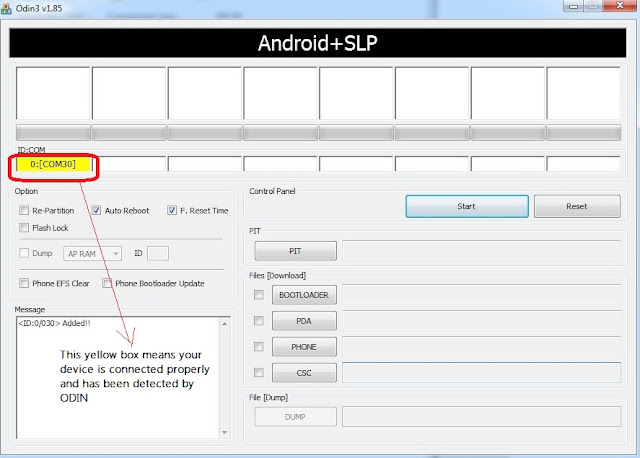
 |
| Put the recovery.tar file in PDA |
- Put the device into download mode. (vol down + home + power button, and then click on vol up)
- Connect phone to usb and wait for odin detect the device.
- Click start.
- Let Odin complete The Following Process, don't interrupt the process.The green bar tell you the Progress of the operation.When the green box in Odin Windows shows "pass" your phone will start a Reboot.
- After it when the Phone starts,Copy CWM Superuser v 3.1.3.zip in your internal or external sd card and then Again switch off the Phone.
- Go to CWM recovery by pressing Vol up+Vol Down+Home+Power Button simultaneously.
- Then select install zip from sd card and then choose CWM Superuser v 3.1.3.zip And install it.
- Then Reboot System Now...
- Now enjoy the power of super user in your Phone.
Video Tutorial To Help You More:

On final step when running .ZIP file, sn error occurs (Failed to verify whole-file signature // siganture verification failed)
ReplyDeleteNeed help please
try using CWM-SuperSU-v0.96.zip .
DeleteOn final step when running .ZIP file, sn error occurs (Failed to verify whole-file signature // siganture verification failed)
ReplyDeletePLZ HELP GUYS SAME ERROR AGAIN N AGAIN
ReplyDeleteWhat if Odin doesn't detect my phone?
ReplyDeleteYou need to download the sansung galaxy usb recognizer
Deletesame error Failed to verify whole-file signature // siganture verification failed)
ReplyDeletesame error Failed to verify whole-file signature // siganture verification failed)
ReplyDeletedoes it work now? I don't want to brick my new phone and void warranty with it!
ReplyDeletetry this work without flashing with odin
ReplyDeletework great for me
i have grant plain superuser
https://doc-0g-84-docs.googleusercontent.com/docs/securesc/h2ubusqbqne6adpp782vl5uk24di1sqg/m9ca4higkfoqj5gkgkn64kq7h7101kfp/1363449600000/02004852695837724348/02004852695837724348/0B7VA567j483uMzNubVR4TFlXLXM?e=download&nonce=i9p77l2u7190s&user=0200485269583
thanxxxxxxxxxxxxxxxxxxxxxxxxxxxxxxxxxxx alotttttttttttttt my frnd.....it workssss :) :) :) :) :)
ReplyDeleteOn final step when running .ZIP file, error occurs
ReplyDeleteFailed to verify whole-file signature
siganture verification failed
Learn the phone discription in bylgarian http://phones.1000firmi.com/samsung-galaxy-s-duos
ReplyDeleteAn error occured during odin process and it becomes unsuccessful,afterthat when i switch on the phone,every time there is an error icon,how can i remove it???plz reply me fast to this mail id:jibinjo999@gmail.com
ReplyDeleteOn final step when running .ZIP file, error occurs Failed to verify whole-file signature
ReplyDeletesiganture verification failed.. help .. please..
thanks man it worked.
ReplyDeleteWhen you have seen pass and phone vibrates. quikly remove the battrey and wait 2min before re-insert it agin to avoid stock recovery that can't install super user zip ^-^
ReplyDeleteHii firstly thanks to admin , this prosses worked perfectly on my s duos
ReplyDeletei rooted my s duos and installed cmw recovery but now i want unroot my phone and remove cmw recover becoz my phone is in warranty period . so please please help me how i can unroot my s duos and get back my stock os.
On final step when running .ZIP file, sn error occurs (Failed to verify whole-file signature // siganture verification failed).then using CWM-SuperSU-v0.96.zip .
ReplyDeletebut don't work.same problome will appear
ple help me
just download unlockroot pro
ReplyDeletethat's all u need